With a widget, you can integrate third-party content directly in your blog’s sidebar. Widgets can be found by doing an online search, and we’ve listed our recommended and most asked about widgets below. For information on installing widgets, please go here.
Etsy
You can include a badge for your Etsy shop in your blog’s sidebar. We have details on adding this widget in the Integrating Etsy shop into your TypePad blog article.
If you have a Facebook Fan or Business Page, you can add a Like badge to your blog’s sidebar.
FeedBurner Chicklet
The FeedBurner chicklet widget adds a colorful feed icon to your blog’s sidebar. Within your FeedBurner account, go to Publicize > Chicklet Chooser to configure and add the widget to your blog. We have additional information on integrating FeedBurner with your TypePad blog here.
FeedBurner Email Subscription
If you want to offer an option for your readers to receive notifications of new posts via email, you can add the email subscription form to your blog’s sidebar. See the adding email subscriptions article for more information.
You can add a LinkedIn badge to your blog’s sidebar which links to your LinkedIn profile.
LinkWithin
The LinkWithin widget added to your sidebar will display the text “You may also like…” followed by thumbnail images linking to other posts on your blog in the footer of each post on your blog.
PayPal Storefront
Configure the display of items in your store into a handy widget placed in your blog’s sidebar. The widget includes a link to purchase the items directly on PayPal. This widget is recommended for blog’s with wider sidebars (300px wide or greater). See the PayPal Labs FAQ here for further information.
PostRank
The PostRank widget highlights the top posts on your blog in the sidebar.
ShareThis
Although the ShareThis widget is placed in your sidebar, the magic script places an icon in the footer of each post that allows visitors of your blog to share &/or email the post.
The ShareThis script requires placement to the right of the main content column. We recommend placing the widget at the end of the far right column.
The official Twitter widget can be customized to match your blog’s design.
—————————————————————————————————————–
Put YouTube Videos on Your Web Page
YouTube has recently introduced a new tool which allows you to embed a bar displaying videos from a specified YouTube channel on your blog. It’s easy to add the vertical video bar to your sidebar using the Embed Your Own HTML module.
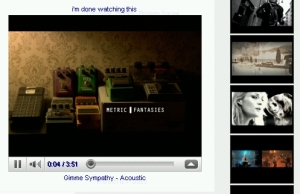 First, go to http://www.google.com/uds/solutions/wizards/videobar.html to configure the module.
First, go to http://www.google.com/uds/solutions/wizards/videobar.html to configure the module.
In this example, we’re going to create a video bar for a specific YouTube channel. You can also create a custom channel based on search terms.
In the YouTube channel field, enter the channel name as it appears in the URL for the channel page.
http://www.youtube.com/user/channelname
We are creating a video bar for the Metric channel, and the channel name is metricmusic.
To fit the video bar in your blog’s sidebar, select the Vertical orientation. The default width of the video bar is narrow enough to fit all sidebar widths for TypePad blogs.
 Once you have finished configuring your video bar, you will see an example of how the video bar will look on the right. Click Show Code to reveal the HTML for your video bar. Use your mouse to highlight and copy the code.
Once you have finished configuring your video bar, you will see an example of how the video bar will look on the right. Click Show Code to reveal the HTML for your video bar. Use your mouse to highlight and copy the code.
In TypePad, go to Design > Content. Select the Embed Your Own HTML module and click the Add This Module button. Paste the code for the video bar in the pop-up box and click OK. After rearranging your modules, click Save Changes to update your blog.
If you are not using one of the basic designs with the Design > Content option, please see the Knowledge Base article for information on how to add the video bar to other blog designs.
Clicking the video thumbnail on your blog will open a pop-up where you can view the video without leaving your blog.
Additional information is available in the Installing YouTube Video Bar article.

